In order to adjust the work hours for your business implement the following rules on Service Shark:
Step 1. Access the Work hours page under Settings
- Click on the Settings menu (gear icon) to access the Work hours page.
- Find the Work hours page under the Company section and click on it.
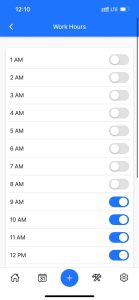
Step 2. Turn on/off the work hours
- Turn on and off the toggle buttons next to each time slot for setting up work and non-working hours of your business.