Create and manage the text shown for terms on your invoice through following the steps below:
Step 1. Access the Terms page under Settings
- Click on the Settings menu (gear icon) on the bottom right of your screen.
- Find the Terms page under the Application and click on it.
Step 2. Enter the text for Terms
- Enter the text you want to display in the invoice as Terms to the text area in the page.
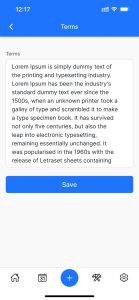
Step 3. Save the text
- Click on the Save button below to save the text you added.