Add a default sales tax rate in invoice settings to apply to your invoices automatically. See the instructions below on how to do:
Step 1. Access the Invoice Settings page under Settings
- Click on the Settings menu (gear icon) on the bottom right of your screen.
- Find the Invoice Settings page under the Application and click on it.
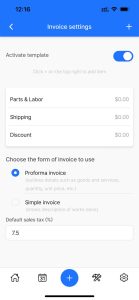
Step 2. Set the default sales tax rate
- Add the tax rate you want to use by default in your invoices to the Default sales tax (%) input.