You can search the jobs you look for by clicking on the search icon on the top right hand corner of the screen. Follow the steps below to search a job:
- Click on the search icon.
- Type either the customer name or phone number to the tab opened.
- As you write the search results will be fetched.
- Click on the result you want to look into.
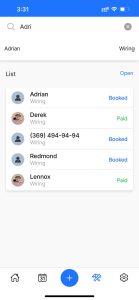
Note that, staff members with the Technician access type can only see the jobs assigned to them.