To access your jobs click on the Jobs menu (hammer & wrench icons) on the bottom of your screen. Your screen will look like the picture below.
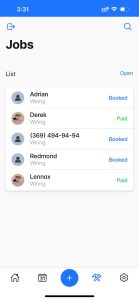
Here are some facts about the Jobs page:
- Jobs page displays the Open jobs by default from newest to oldest.
- Each job is displayed with the name or phone number of the customer (if name of the customer is not written), type of job and creation date.
- The Booked status next to the job name means that this job is assigned to a staff member and the staff member’s photo will appear before the job name in the list.
- The Paid status shows that the job’s invoice is fully paid.
- To change the view of the list click on the Open on the top of the list and choose All or Closed.
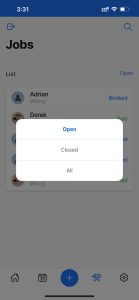
The All option displays open and closed jobs together while the Closed shows only the closed jobs.