In order to access Service Shark faster and without need to open from your browser, it will be better to install it as an application. To do follow the steps below:
Install as application on iOS devices
- Navigate to the app.serviceshark.net on your Safari browser.
- At the bottom of the Safari browser, find and tap on the share icon on the menu bar – it looks like a box with an up arrow.
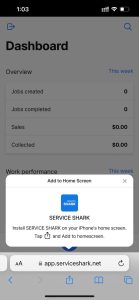
- From the list of share options, choose Add to Home Screen.
- An app-looking icon will pre-populate. Give it a name that is recognizable to you.
- Once you click Add at the top, your new ‘app’ will appear on your home screen for you to organize if you wish!
Install as application on Android devices
- Open the web browser on your device.
- Type app.serviceshark.net in the address bar.
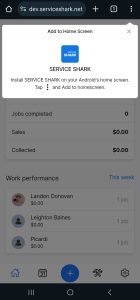
- Click on the vertical 3 buttons on the top right to open the Settings menu.
- Click on the Install app button.

- Wait for Service Shark being installed as an application to your home screen and that’s all. From thereon you won’t need to open the app from your browser but access it from your home screen.