After signing up on Service Shark you will need to complete your user profile in the software. Therefore follow the steps provided:
Step 1. Open the Profile page
- Click on the Settings (gear icon) to access the Profile page.
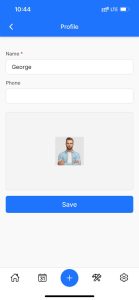
Step 2. Enter your details
- Name field is automatically filled with your name since you entered this detail when you signed up. Name is a required field.
- Enter your phone number to the Phone field.
Step 3. Add your photo
- To add a photo click on the default user icon.
- Choose the photo from your device.
- Crop it in the window opened and hit the Select button to insert the adjusted photo to the frame.

- To save the changes click on the Save button below the page.